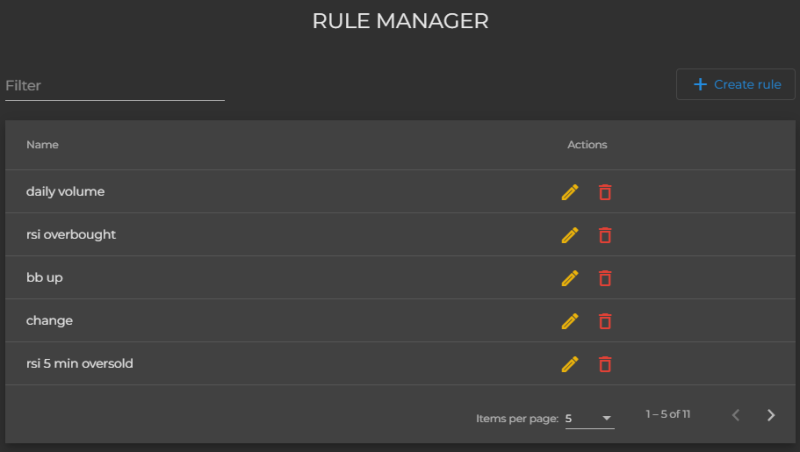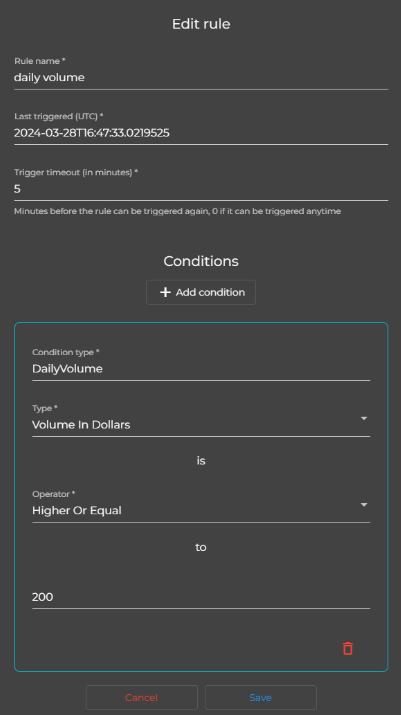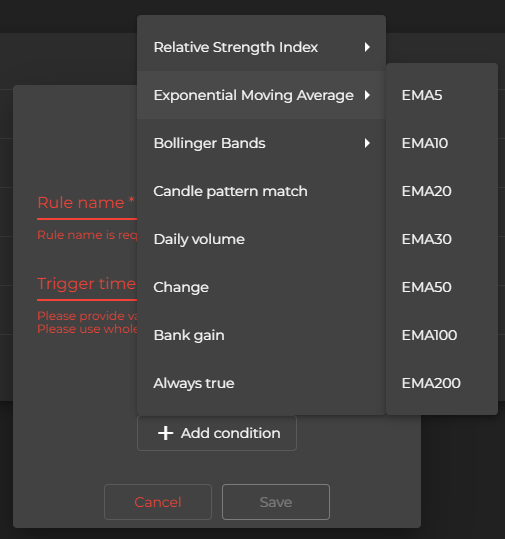Trace: • rules
Rule manager
Rule manager is the component responsible for creating and editing conditional automation rules.
Conditional automation rule is a set of conditions that must be met for certain actions or processes to be triggered.
In order for the rule to be valid all conditions must be met.
You can combine and modify the conditions as you like.
You can assign rules to pair #1,#2 and #3 in intra-exchange arbitrage scanners as well as an accumulation rules to each individual currency in the bank monitor.
Currently supported conditions:
- Relative Strength Index
- Exponential Moving Average
- Bollinger Bands
- Candle Pattern Match
- Daily Volume
- Change
- Bank Gain
- Always True
Rule consists of the following properties:
- Rule name – you can choose a name that will help you easily identify the rule purpose.
- Last triggered – time in UTC when the rule was last triggered.
- Trigger timeout – minutes before the rule can be triggered again, 0 if it can be triggered anytime.
- Collection of conditions that you can add, modify or remove.