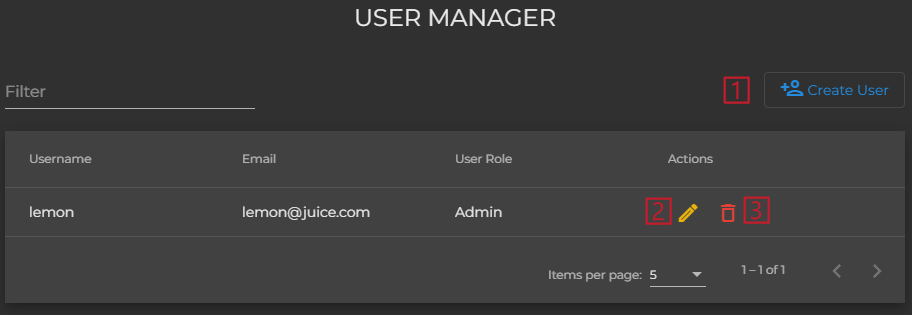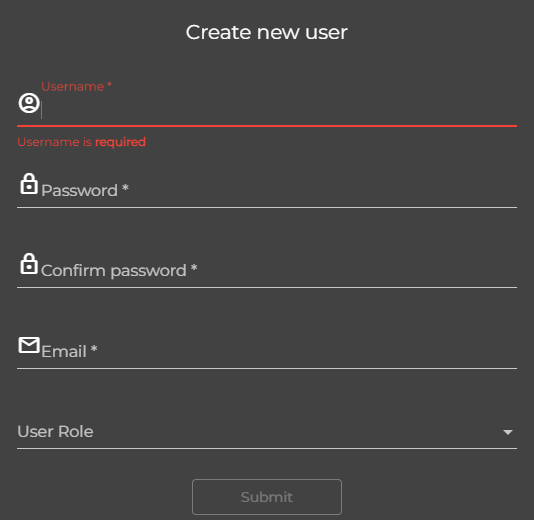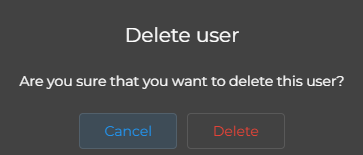User Manager
User manager allows you to manage user and roles. You can create/edit/delete user accounts from here.
There is two types of user roles:
- Admin - it has full access and can control all aspects of the bot and user manager.
- ApiUser - it can't log into the web UI, can't add/edit users. This is the suggested user role when creating user which will be used by an external tool.
By clicking on button #1 a new modal window will be opened.
Fill out all the form fields and click the “Submit” button to create a new user.
By clicking on the pencil button (#2), labeled “Edit user” a new modal window will be opened.
You can change username, email, role and password from here. After you are ready click on the “Submit” button to apply the changes.
By clicking on the trash can icon (#3), labeled as “Delete user” a new modal window will be opened asking you to confirm the action.
Click “Delete” to delete the user and “Cancel” to return back to the user manager.